
In today’s competitive business landscape, LinkedIn has emerged as the ultimate platform for B2B networking, lead generation, and professional relationship building. With over 900 million users worldwide, the platform offers unprecedented opportunities for businesses to connect with decision-makers, generate qualified leads, and expand their professional networks. However, manually managing LinkedIn outreach campaigns can be time-consuming and inefficient. This is where LinkedIn automation tools come into play, revolutionizing how professionals approach social selling and lead generation.
LinkedIn automation tools have become essential for modern sales teams, marketers, and business development professionals who want to scale their outreach efforts without compromising on personalization. These tools enable users to automate repetitive tasks such as connection requests, follow-up messages, profile visits, and lead qualification, allowing professionals to focus on building meaningful relationships and closing deals.
At Data Reclaimer, we understand the importance of efficient data collection and lead generation processes. Our platform specializes in helping businesses reclaim and organize their valuable contact data, making it easier to fuel your LinkedIn automation campaigns with high-quality prospects. In this comprehensive guide, we’ll explore the top 15 free LinkedIn automation tools available in 2025, helping you choose the right solution for your business needs.
Understanding LinkedIn Account Types and Their Impact on Automation
Before diving into the automation tools, it’s crucial to understand the different LinkedIn account types and how they affect your automation capabilities. LinkedIn offers several account tiers, each with varying features and limitations that directly impact your automation strategy.
- LinkedIn Basic (Free Account): The free LinkedIn account provides basic networking features but comes with significant limitations for automation purposes. Users can send up to 100 connection requests per week and have limited search capabilities. While free automation tools can work with basic accounts, the restrictions often limit their effectiveness for serious lead generation campaigns.
- LinkedIn Premium: LinkedIn Premium accounts offer enhanced features including expanded search filters, InMail credits, and increased visibility into who viewed your profile. These accounts provide better automation capabilities and are often recommended for professionals serious about LinkedIn marketing.
- LinkedIn Sales Navigator: LinkedIn Sales Navigator represents the premium tier specifically designed for sales professionals and lead generation specialists. This account type offers advanced search capabilities, lead recommendations, and CRM integration features that significantly enhance automation effectiveness.
Understanding LinkedIn Sales Navigator costs is essential for businesses planning their automation strategy. The platform offers different pricing tiers starting from individual plans to enterprise solutions, with costs varying based on features and user requirements. When combined with automation tools, Sales Navigator can dramatically improve your lead generation ROI.
The Evolution of LinkedIn Automation in 2025
LinkedIn automation has evolved significantly over the years, with 2025 marking a turning point in terms of sophistication and compliance. Modern automation tools now focus on mimicking human behavior more accurately, reducing the risk of account restrictions while maintaining effectiveness. The integration of artificial intelligence and machine learning has enabled these tools to provide more personalized outreach and better targeting capabilities.
The landscape of LinkedIn automation has also been shaped by LinkedIn’s evolving terms of service and anti-spam measures. Today’s successful automation tools prioritize safety, compliance, and authenticity, ensuring users can scale their outreach efforts without jeopardizing their LinkedIn accounts.
Top 15 Free LinkedIn Automation Tools in 2025
1. DataReclaimer – The Ultimate Data Foundation for LinkedIn Automation
While DataReclaimer isn’t a traditional LinkedIn automation tool, it serves as the essential foundation that powers successful automation campaigns. DataReclaimer specializes in helping businesses reclaim, organize, and optimize their valuable contact data, creating comprehensive prospect databases that fuel highly effective LinkedIn outreach campaigns.
What makes DataReclaimer indispensable for LinkedIn Data Extraction automation:
- Clean Data Management: Organize and structure your prospect databases for maximum automation effectiveness
- Data Integration: Seamlessly connect your reclaimed data with any LinkedIn automation tool
- Quality Assurance: Ensure your automation campaigns target accurate, up-to-date contact information
- CRM Synchronization: Keep your customer relationship management systems aligned with your LinkedIn data
- Compliance Support: Maintain data integrity and compliance standards for professional outreach
By starting with DataReclaimer’s data management platform, businesses can achieve significantly higher response rates, better lead quality, and improved ROI from their LinkedIn automation efforts. The platform serves as the crucial first step before implementing any automation strategy.
2. LinkedIn Helper
One of the easiest-to-use free automation tools is LinkedIn Helper. Basic automation functions such as automated message sending, connection requests, and profile visits are provided by this browser extension. The tool’s simplicity and safety features, which assist users in avoiding LinkedIn’s spam detection algorithms, are its main advantages.
Customizable connection request templates, automated follow-up sequences, and simple analytics tracking are some of the main features. For professionals who are new to LinkedIn automation, the free version offers a great starting point, despite its limitations on daily actions.
3. Dux-Soup Lite
Essential automation features for LinkedIn prospecting are included in the feature-rich free tier of Dux-Soup Lite. The application functions as a Chrome extension and offers automated message sequences, connection requests, and profile visits. Dux-Soup stands out for its emphasis on preserving organic interaction patterns in order to evade detection.
Users can process up to 100 profiles daily with the free version, which also has basic CRM integration features. Additionally, the tool offers comprehensive analytics to assist users in monitoring the effectiveness of their outreach efforts and refining their campaigns.
4. Meet Leonard
Beyond the fundamental features of LinkedIn, Meet Leonard offers a full-featured free automation platform. With the tool’s multi-channel outreach features, users can optimize their email campaigns and LinkedIn automation.
Personalized messaging, lead scoring, and automated connection requests are among the features. The platform’s strength is its capacity to produce intricate outreach sequences that make recipients feel at ease and intimate.
5. Expanding Free Tier
Expandi offers a limited free tier that provides access to their advanced automation features. The platform focuses on safety and deliverability, using cloud-based automation to reduce the risk of account restrictions. The free version includes basic outreach campaigns and analytics tracking.
6. LinkedHelper 2.0
LinkedHelper 2.0 represents the evolution of LinkedIn automation with advanced features available in their free tier. The tool offers automated connection requests, messaging, and profile engagement features. The platform emphasizes user safety with built-in delay mechanisms and activity randomization.
7. Octopus CRM Free Plan
Octopus CRM provides a generous free plan that includes essential automation features for small businesses and individual professionals. The tool offers automated outreach campaigns, follow-up sequences, and basic analytics tracking.
8. ProspectIn Free Version
ProspectIn’s free version focuses on multi-channel automation, combining LinkedIn outreach with email campaigns. The tool provides basic automation features with an emphasis on personalization and deliverability.
9. Linked Dominator
Linked Dominator offers a free tier with essential LinkedIn automation features. The tool focuses on connection building and relationship management, providing users with the ability to automate their networking efforts effectively.
10. Salesflow Starter Plan
Salesflow offers a starter plan that includes basic LinkedIn automation features. The platform emphasizes safety and compliance, making it suitable for professionals concerned about account security.
11. Waalaxy Free Tier
Waalaxy provides a comprehensive free tier that includes multi-channel outreach capabilities. The tool combines LinkedIn automation with email campaigns, offering users a complete prospecting solution.
12. MeetAlfred Free Plan
MeetAlfred’s free plan offers basic automation features with a focus on personalization and campaign management. The tool provides users with the ability to create sophisticated outreach sequences.
13. LinkedCamp Free Version
LinkedCamp offers a free version with essential automation features for LinkedIn prospecting. The tool focuses on safety and effectiveness, providing users with reliable automation capabilities.
14. SalesRobot Free Tier
SalesRobot provides a free tier with basic LinkedIn automation features. The platform emphasizes multi-channel outreach and campaign management capabilities.
15. Kennected Free Trial
Kennected provides an extended free trial that gives users access to their full automation platform. The tool offers comprehensive LinkedIn automation features with a focus on safety and effectiveness.
LinkedIn Sales Navigator Features That Enhance Automation
LinkedIn Sales Navigator features play a crucial role in maximizing the effectiveness of automation tools. The platform’s advanced search capabilities allow users to identify highly targeted prospects based on specific criteria such as industry, company size, job title, and geographic location. These enhanced targeting options significantly improve the quality of leads generated through automation campaigns.
Key Sales Navigator features that complement automation tools include:
- Advanced Lead Search: Filter prospects based on 20+ criteria for precise targeting
- Lead Recommendations: AI-powered suggestions for potential prospects
- Account Targeting: Focus on specific companies and track key personnel changes
- CRM Integration: Sync prospect data with popular CRM platforms
- InMail Credits: Send direct messages to prospects outside your network
- Real-time Updates: Stay informed about prospect activities and company changes
When combined with automation tools, these features enable professionals to create highly targeted campaigns that generate better response rates and higher-quality leads.
LinkedIn Sales Navigator Scraper Chrome Extension Benefits
A LinkedIn Sales Navigator scraper Chrome extension can significantly enhance your data collection capabilities when used alongside automation tools. These extensions allow users to extract prospect information from Sales Navigator searches, creating comprehensive databases for outreach campaigns.
Benefits of using scraper extensions include:
- Bulk Data Export: Extract hundreds of prospect profiles in minutes
- Structured Data Format: Organize prospect information in spreadsheets or CRM systems
- Real-time Updates: Keep prospect databases current with fresh information
- Integration Capabilities: Connect extracted data with automation tools seamlessly
- Time Efficiency: Reduce manual data entry and research time significantly
At Data Reclaimer, we specialize in helping businesses organize and optimize their prospect databases, ensuring your automation campaigns are fueled with high-quality, accurate contact information.
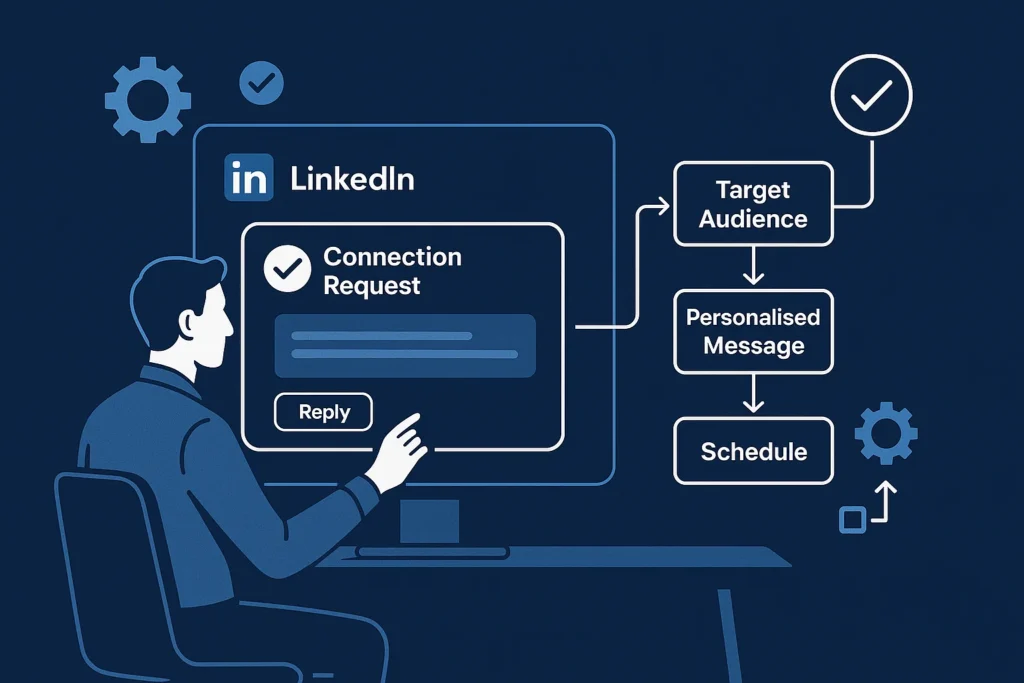
Best Practices for LinkedIn Automation in 2025
Successful LinkedIn automation requires a strategic approach that balances efficiency with authenticity. Here are essential best practices for maximizing your automation results:
- Personalization is Key: Generic messages are easily identified and often ignored by recipients. Successful automation campaigns incorporate personalization elements such as the prospect’s name, company, recent activities, or mutual connections. Modern automation tools offer dynamic personalization features that can automatically customize messages based on prospect data.
- Maintain Natural Activity Patterns: LinkedIn’s algorithms are sophisticated at detecting unnatural activity patterns. Successful automation strategies incorporate random delays between actions, vary message timing, and limit daily activity to realistic levels that mimic human behavior.
- Focus on Value Proposition: Every automated message should provide clear value to the recipient. Whether sharing industry insights, offering helpful resources, or proposing mutually beneficial partnerships, your outreach should focus on what you can offer rather than what you want to receive.
- Monitor and Optimize Performance: Regular monitoring of campaign performance is essential for optimization. Track metrics such as connection acceptance rates, message response rates, and conversion rates to identify areas for improvement. Use this data to refine your messaging, targeting, and timing strategies.
Integration with Data Management Platforms
Integrating LinkedIn automation tools with all-inclusive data management platforms greatly increases their efficacy. At Data Reclaimer, we give companies the tools they need to effectively manage, arrange, and optimize their prospect data for automation.
Our platform assists companies in recovering important contact details from multiple sources, building extensive prospect databases that support effective automation campaigns. Businesses can improve response rates, lead quality, and return on investment from their LinkedIn marketing campaigns by fusing well-structured data with strong automation tools.
Measuring Success and ROI
Monitoring key performance indicators that correspond with your business goals is necessary to assess the effectiveness of your LinkedIn automation initiatives. Connection acceptance rates, message response rates, meeting booking rates, and, eventually, the quantity of qualified leads produced are all significant metrics.
Sophisticated automation tools offer comprehensive analytics that assist users in determining the most successful strategies. Businesses can continuously optimize their campaigns for improved performance and a higher return on investment by analyzing this data.
Future Trends in LinkedIn Automation
The future of LinkedIn automation is headed toward greater sophistication and integration. Artificial intelligence and machine learning technologies are enabling more personalized outreach, better prospect targeting, and improved response prediction. We can expect to see continued evolution in areas such as:
- AI-Powered Personalization: More sophisticated message customization based on prospect behavior and preferences
- Cross-Platform Integration: Seamless integration between LinkedIn automation and other marketing channels
- Predictive Analytics: Better forecasting of campaign performance and prospect behavior
- Enhanced Compliance Features: Improved safety measures to ensure platform compliance
Conclusion
These days, LinkedIn automation tools are essential for B2B sales and marketing professionals. Businesses can scale their LinkedIn outreach efforts with the help of the 15 free tools listed in this guide without having to make a sizable upfront investment. But selecting the appropriate tool is only one aspect of success; another is putting in place a thorough plan that incorporates high-quality data, tailored messaging, and constant optimization.
By offering the clear, well-structured prospect data that forms the basis of successful campaigns, contact Data Reclaimer to assist companies in optimizing their automation success. Businesses can attain previously unheard-of outcomes in their LinkedIn marketing endeavors by fusing our knowledge of data management with the potent automation tools that will be accessible in 2025.
Whether you’re new to LinkedIn automation or trying to improve campaigns that are already underway, keep in mind that efficacy and authenticity must be balanced, value creation must be the main focus, and optimization must be ongoing based on performance data. The foundation for creating effective LinkedIn automation campaigns that produce tangible business outcomes is provided by the tools and techniques described in this guide.
LinkedIn’s automation landscape is constantly changing, giving companies new ways to engage with potential customers, form connections, and spur expansion. Businesses may stay ahead of the competition and accomplish their LinkedIn marketing goals in 2025 and beyond by keeping up with the newest tools and best practices and collaborating with data management specialists like Data Reclaimer.
Frequently Asked Questions
- What is an automation tool for LinkedIn?
Software created to automate routine LinkedIn platform operations, like sending connection requests, follow-up messages, profile visits, and lead generation activities, is known as a LinkedIn automation tool. By carrying out tasks that would typically require manual input, these tools assist professionals and businesses in scaling their networking efforts. In order to carry out preset workflows and campaigns, LinkedIn automation tools usually work through browser extensions, desktop programs, or cloud-based platforms that communicate with LinkedIn’s interface.
2. Which LinkedIn automation is the best?
Your budget and particular needs will determine which LinkedIn automation is best for you. DataReclaimer stands out as the crucial foundation tool for thorough data management that improves any automation strategy. Tools like LinkedIn Helper, Meet Leonard, and Dux-Soup provide great free choices for direct automation features. The ideal option takes into account elements like security features, customization potential, integration possibilities, and adherence to LinkedIn’s terms of service. For serious lead generation campaigns, professional automation tools paired with premium options like Sales Navigator usually yield the most robust results.
3. What kind of software does LinkedIn activity automation use?
Numerous software programs, such as desktop programs like LinkedHelper 2.0, cloud-based platforms like Expandi and Waalaxy, and browser extensions like LinkedIn Helper and Dux-Soup, are used to automate LinkedIn activity. These resources range from straightforward Chrome add-ons that automate routine tasks to complex platforms with multi-channel outreach features. Your automation needs, technical specifications, and financial limitations will all influence the software you choose. Many experts use a variety of tools to create all-encompassing automation plans.
4. Can I use LinkedIn automation tools?
When it comes to platform policies, LinkedIn automation tools are in the gray area. Although automated actions and third-party tools that interact with LinkedIn’s platform are technically forbidden by the company’s User Agreement, many automation tools work by imitating human behavior to evade detection. The secret is to avoid spammy behavior, preserve natural activity patterns, and use automation tools responsibly. Instead of emphasizing the proper use of business networking tools, LinkedIn tends to concentrate its enforcement efforts on tools that produce blatant spam or disrupt user experience.
5. Is automation on LinkedIn secure?
With the correct tools and techniques, LinkedIn automation can be used safely. Using natural timing patterns, adhering to daily limits, avoiding spammy behavior, and the quality of the automation tool are some of the factors that affect safety. To reduce risk, trustworthy automation tools include safety features like activity limits, random delays, and human-like interaction patterns. However, using third-party tools with LinkedIn always carries some inherent risk. Users should adhere to best practices for account protection and select well-known tools with solid safety records.
6. What is the purpose of the LinkedIn API?
Developers can incorporate LinkedIn functionality into their apps and services by using LinkedIn’s API (Application Programming Interface). For valid business needs, such as retrieving profile information, accessing company data, sharing content, and providing authentication services, the API makes it possible to access LinkedIn data and features. However, many of the features offered by automation tools are not supported by LinkedIn’s API, and it has certain limitations. The majority of automation tools function in the aforementioned gray area with regard to platform policies because they communicate with the web interface of the platform rather than using LinkedIn’s official API.

CEO @ Growwitharora | CoFounder @DataReclaimer | Outstanding Leadership award winner | PMP® Certified | Growth Strategist | | $3M+ Invested in Paid Ads | SaaS
