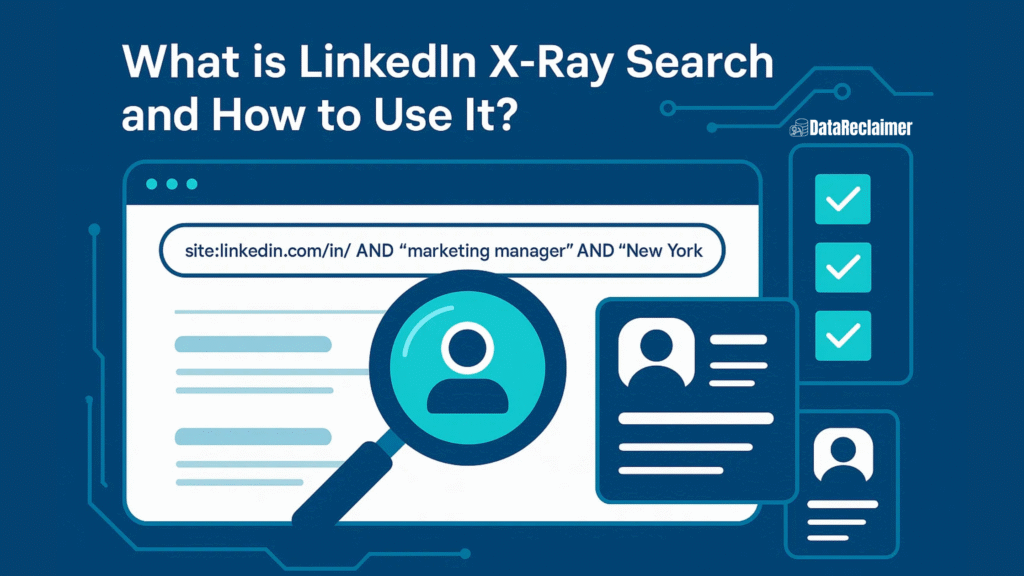
Wishing you could search LinkedIn profiles without logging in or running up against their search limits? Join the club. B2B marketers, recruiters, and sales teams are often frustrated by LinkedIn’s built-in limits, especially when trying to source prospects at scale.
LinkedIn Xray Search gives you a way around that limitation. Using Xray search, you can access LinkedIn profile data through Google, and make the most of the network’s treasure trove of information. Whether you’re sourcing candidates, creating prospect lists, or doing market research, it’s another way to take advantage of what LinkedIn has to offer.
It’s especially helpful for companies who use lead sourcing tools like Data Reclaimer to grab the right profiles first and then filter them and validate for more effective, higher-converting campaigns.
What is LinkedIn Xray Search?
A LinkedIn Xray Search (or sometimes referred to as “X-Search”) is the process of searching LinkedIn’s members without logging in to the actual LinkedIn.com website. Instead, one simply uses Google’s search operators to instruct Google to search only on LinkedIn.com.
Xray search works because of Google’s indexing of publically available LinkedIn member profiles. When a specific command is typed into Google, Google returns a list of LinkedIn.com pages matching the command criteria (for example: job title, location, company, etc). Xray search allows one to search beyond their daily limit of profiles on the LinkedIn.com website.
Why Use LinkedIn Xray Search?
- Bypass LinkedIn’s Search Limits: LinkedIn restricts search results based on your account type. Free accounts get limited searches per month, while even premium accounts have daily caps. Xray search eliminates these barriers entirely.
- No Premium Account Required: You can access the same profile information through Google without paying for LinkedIn Premium or Sales Navigator subscriptions.
- More Flexible Filtering Options: Google’s search operators offer precise control over your queries. You can combine multiple criteria, use exact phrase matching, and exclude unwanted results more effectively than LinkedIn’s native filters.
- Efficient Lead Generation: For sales teams and recruiters, Xray search speeds up the prospecting process. You can quickly generate lists of targeted profiles without navigating LinkedIn’s interface or dealing with platform restrictions.

How to Do a LinkedIn Xray Search (Step-by-Step Guide)
Step 1: Open Google Start with a fresh Google search page. This technique works best on desktop browsers.
Step 2: Use the Basic Formula Type: site:linkedin.com/in followed by your search criteria
Step 3: Add Your Target Keywords Example: site:linkedin.com/in “marketing manager” “Bangalore”
This search finds LinkedIn profiles of marketing managers in Bangalore.
Step 4: Refine Your Search Add more specific criteria:
- Job Title: site:linkedin.com/in “software engineer” “React”
- Company: site:linkedin.com/in “Google” “product manager”
- Location + Industry: site:linkedin.com/in “HR director” “Mumbai” “fintech”
Advanced LinkedIn Search Tricks
Use Boolean Operators
- AND: site:linkedin.com/in “sales director” AND “SaaS”
- OR: site:linkedin.com/in “CEO” OR “founder” “startup”
- Exclude terms: site:linkedin.com/in “data scientist” -“intern”
Exact Phrase Matching Always use quotes for exact matches: “business development manager” instead of business development manager
Industry-Specific Searches Target specific sectors: site:linkedin.com/in “digital marketing” “e-commerce” “Delhi”
Bonus Tips for Better Results
Use Location Variations Include both English and local variations: “Bengaluru” OR “Bangalore”
Target Experience Levels Add experience indicators: site:linkedin.com/in “senior” “python developer” “Hyderabad”
Company Size Filters Include company descriptors: site:linkedin.com/in “VP sales” “enterprise” “Chennai”
When Should You Use LinkedIn Xray Search?
- Quick Profile Discovery When you need to identify potential leads without logging into LinkedIn or using up your search credits.
- Pre-Campaign Research Before launching outbound campaigns, use Xray search to gauge target audience size and validate your ideal customer profile assumptions.
- Building Custom Lead Lists Combine Xray search with tools like Data Reclaimer to create comprehensive, validated prospect databases for your CRM or outreach tools.
- Recruitment at Scale Recruiters can quickly identify candidates across multiple job boards and platforms, then focus on the most relevant profiles.
- Market Research Understand industry landscapes by searching for professionals in specific roles, companies, or geographic regions.
How Data Reclaimer Enhances This Process
While LinkedIn Xray helps you discover the right profiles, Data Reclaimer Linkedin Extraction takes your lead sourcing to the next level.
- Data Validation and Enrichment Raw Xray results give you profile links, but Data Reclaimer helps verify email addresses, phone numbers, and company details. This reduces bounce rates and improves campaign performance significantly.
- Automated List Building Instead of manually collecting profile information, Data Reclaimer can process your Xray search results and build qualified, segmented lead lists automatically.
- CRM Integration Export enriched lead data directly to your CRM or cold outreach tools, maintaining data quality and ensuring compliance with outreach best practices.
- ROI Improvement Clean, verified data means higher response rates, better deliverability, and more efficient sales cycles.
Common Mistakes to Avoid
Overly Broad Search Terms Avoid generic searches like site:linkedin.com/in “manager”. Be specific about roles, industries, or locations to get relevant results.
Ignoring Quote Marks Without quotes, Google treats your search terms loosely. “product manager” is very different from “product manager” in search results.
Skipping Data Validation Xray search shows profiles, but doesn’t guarantee current job status or contact accuracy. Always validate your findings before outreach.
Forgetting Localised Keywords In the Indian market, use local variations: “Gurgaon” and “Gurugram”, “Bombay” and “Mumbai”, “Bangalore” and “Bengaluru”.
Relying Only on Job Titles Combine job titles with industry keywords or company types for better targeting. “Sales manager” + “SaaS” gives more qualified results than “sales manager” alone.
Conclusion
LinkedIn Xray search can transform how B2B prospecting, recruitment and market research is done. It removes LinkedIn’s search limitations and gives you full control of your target criteria.
The real power comes when you combine LinkedIn Xray search with the right data validation and enrichment. Instead of manually copy/pasting profile info, Xray search offers a much more scalable approach for effective lead generation.
The B2B potential for LinkedIn search with Google operators is limitless. Whether sourcing talent, creating prospect lists or spying on competition, advanced LinkedIn search tricks can take your search efforts to the next level.
Need quality, validated leads from LinkedIn Xray searches? Let Data Reclaimer automate the process and scale your manual research into a high converting outreach campaign.
Frequently Asked Questions
What is LinkedIn Xray Search?
LinkedIn Xray Search is a technique that uses Google search operators to find LinkedIn profiles without logging into LinkedIn directly. It bypasses platform limitations and gives you broader access to profile data.
Is LinkedIn Xray Search free?
Yes, Xray search for LinkedIn works entirely through Google and doesn’t require a LinkedIn Premium account or any paid subscriptions. You only need internet access and a web browser.
Can I use Xray search for recruitment?
Absolutely. Many recruiters use LinkedIn Xray search to quickly identify candidates with specific skills, experience levels, and locations. It’s particularly effective for hard-to-fill positions or niche expertise areas.
What’s the difference between LinkedIn search and Xray search?
LinkedIn’s internal search is limited by your account type and daily quotas. Xray search uses Google to access public LinkedIn profiles more freely, with better filtering options and no usage restrictions.
How does Data Reclaimer work with LinkedIn Xray?
Data Reclaimer helps validate, enrich, and clean the leads you discover through Xray search. It verifies contact information, adds missing data points, and exports qualified lists for your outreach campaigns.

CEO @ Growwitharora | CoFounder @DataReclaimer | Outstanding Leadership award winner | PMP® Certified | Growth Strategist | | $3M+ Invested in Paid Ads | SaaS
