
When it comes to B2B lead generation and sales prospecting, few tools match the power of LinkedIn Sales Navigator. But understanding its true cost goes beyond the monthly subscription fee. For businesses looking to maximize their investment, especially those utilizing Sales Navigator Data Extraction tools, knowing the complete pricing structure is crucial for making informed decisions.
At DataReclaimer, we’ve helped hundreds of businesses optimize their LinkedIn Sales Navigator investments by providing professional data extraction solutions that amplify the platform’s value while ensuring compliance and data quality.
Understanding LinkedIn Sales Navigator Costs Structure
LinkedIn Sales Navigator operates on a tiered pricing model designed to accommodate different business needs and scales. The platform offers three primary subscription levels, each with distinct features and limitations that directly impact your return on investment.
Core Plan: Entry-Level Access ($79.99/month)
The Core plan serves as the entry point for individual sales professionals seeking enhanced prospecting capabilities. This subscription tier provides access to fundamental linkedin sales navigator features including advanced search filters, lead recommendations, and basic CRM integration options.
Key features included in the Core plan encompass advanced lead and company search functionality, allowing users to filter prospects based on industry, company size, job function, and geographic location. The plan also includes InMail credits, typically 50 per month, enabling direct outreach to prospects outside your network connections.
However, the Core plan comes with significant limitations that may impact businesses requiring extensive data collection. The restricted search results and limited export capabilities can pose challenges for organizations relying on sales navigator scraper tools for comprehensive lead generation campaigns.
Advanced Plan: Professional-Grade Solution ($134.99/month)
The Advanced plan targets sales teams and professionals requiring enhanced functionality and greater data access. This tier significantly expands upon the Core plan’s capabilities, offering increased search result limits and additional collaboration features.
Advanced plan subscribers benefit from expanded InMail credits, typically 100 per month, along with enhanced team collaboration tools. The plan includes advanced reporting features, allowing sales managers to track team performance and optimize prospecting strategies based on data-driven insights.
For businesses utilizing data extraction methods, the Advanced plan provides more comprehensive access to prospect information, making it more compatible with professional Sales Navigator scraper Chrome extension tools. The increased data limits and enhanced search capabilities support more extensive lead generation activities.
Advanced Plus Plan: Enterprise-Level Functionality ($149.99/month)
The Advanced Plus plan represents LinkedIn’s premium offering, designed for enterprise sales teams and organizations requiring maximum functionality. This tier includes all Advanced plan features plus additional enterprise-grade capabilities and increased usage limits.
Advanced Plus subscribers receive the highest InMail allocation, typically 150 messages per month, along with priority customer support and advanced analytics capabilities. The plan also includes enhanced integration options with popular CRM platforms, streamlining workflow management for sales teams.
This tier offers the most comprehensive data access, making it ideal for organizations implementing sophisticated lead generation strategies. The expanded limits and premium features provide optimal compatibility with professional data extraction tools and enterprise-level prospecting campaigns.
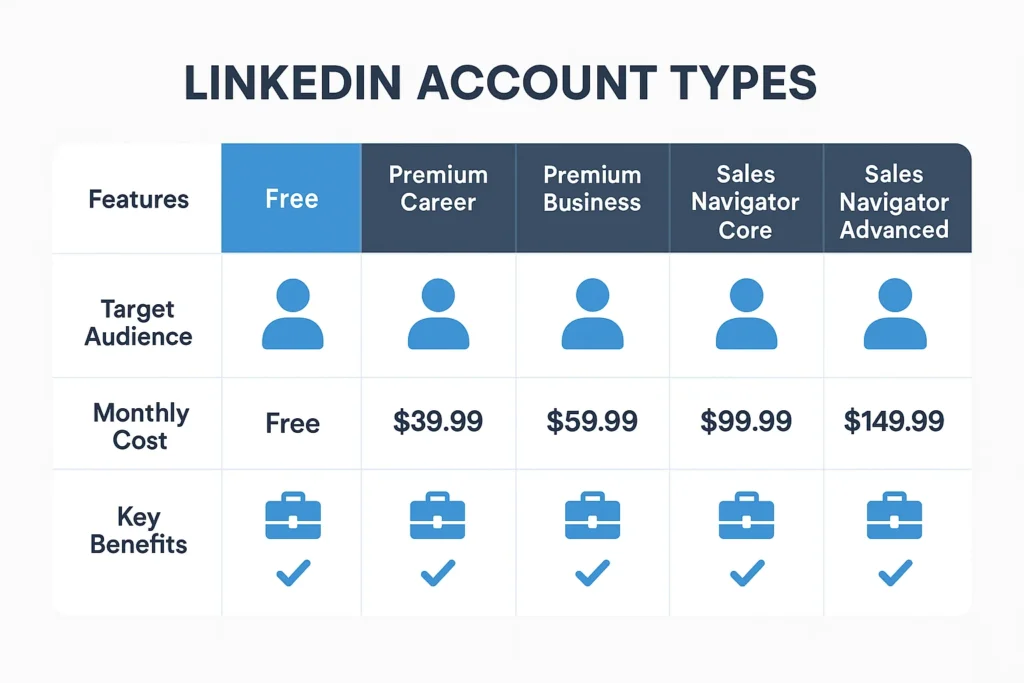
Hidden Costs and Additional Considerations
Beyond the base subscription fees, several additional costs can impact your total LinkedIn Sales Navigator investment. Understanding these potential expenses helps create accurate budget projections and prevents unexpected financial surprises.
InMail Overages and Additional Credits
Each Sales Navigator plan includes a specific number of InMail credits per month. However, active sales professionals often exceed these limits, requiring additional credit purchases. LinkedIn charges premium rates for extra InMail credits, typically ranging from $10 to $15 per additional message.
For businesses conducting high-volume outreach campaigns, these overage charges can significantly increase monthly expenses. Organizations should carefully calculate their expected InMail usage and factor potential overage costs into their budget planning.
Team and Enterprise Licensing
Individual subscriptions may not reflect the true cost for sales teams or enterprise organizations. LinkedIn offers team licensing options with potential volume discounts, but minimum user requirements often apply. Team plans typically require commitments for multiple users and extended contract periods.
Enterprise licensing negotiations can involve customized pricing structures based on organization size, usage requirements, and contract duration. These enterprise agreements often include additional features and support services not available in standard subscriptions.
Integration and Training Expenses
Maximizing LinkedIn Sales Navigator’s value often requires integration with existing CRM systems and sales tools. While basic integrations may be included, advanced connectivity options might require additional software licenses or custom development work.
Training costs represent another consideration, particularly for organizations implementing Sales Navigator across large sales teams. Professional training programs and ongoing education can enhance tool utilization but add to the total cost of ownership.
Maximizing Value Through Strategic Data Utilization
Smart businesses recognize that LinkedIn Sales Navigator’s true value extends beyond its native functionality. Leveraging professional data extraction tools can significantly amplify your subscription investment by enabling more efficient prospect management and comprehensive lead generation strategies.
Enhanced Data Collection Capabilities
Professional data extraction solutions allow users to systematically collect and organize prospect information from LinkedIn Sales Navigator searches. This approach transforms scattered prospect data into structured databases suitable for advanced analysis and targeted outreach campaigns.
DataReclaimer’s advanced extraction tools enable organizations utilizing Sales Navigator Data Extraction methods to process larger prospect volumes more efficiently than manual collection allows. This systematic approach enables sales teams to identify patterns, prioritize high-value prospects, and develop data-driven engagement strategies.
Streamlined Workflow Integration
Modern data extraction tools seamlessly integrate with popular CRM platforms and marketing automation systems. This integration eliminates manual data entry requirements while ensuring prospect information remains current and accessible across sales and marketing teams.
DataReclaimer specializes in creating these integrated solutions, combining LinkedIn Sales Navigator subscriptions with professional data extraction capabilities. Our clients typically see 3-5x higher return on investment compared to using Sales Navigator in isolation, thanks to streamlined workflows and enhanced data utilization.
Compliance and Data Management Benefits
Professional data extraction tools typically include built-in compliance features ensuring adherence to data protection regulations and LinkedIn’s terms of service. These safeguards protect organizations from potential legal issues while maintaining ethical data collection practices.
DataReclaimer’s solutions prioritize compliance and data management, with advanced capabilities that allow organizations to maintain clean, organized prospect databases with proper data hygiene protocols. Our systematic approach improves long-term data quality and supports more effective sales and marketing campaigns while ensuring full regulatory compliance.
Cost-Benefit Analysis for Different Business Types
Understanding LinkedIn Sales Navigator’s value proposition requires analyzing costs against potential returns for your specific business model and sales objectives. Different organization types experience varying levels of value from Sales Navigator investments.
Startup and Small Business Considerations
Emerging businesses with limited budgets must carefully evaluate Sales Navigator’s cost against available alternatives. For startups focusing on specific market segments or geographic regions, the Core plan might provide sufficient functionality for initial growth phases.
Small businesses should consider the following factors when evaluating Sales Navigator investments:
• Monthly subscription costs relative to sales team size and budget constraints
• Expected lead generation volume and conversion rates
• Integration requirements with existing sales and marketing tools
• Learning curve and training requirements for team members
• Scalability needs as the business grows and expands market reach
Enterprise and Large Organization Benefits
Large organizations typically realize greater value from LinkedIn Sales Navigator investments due to economies of scale and advanced feature utilization. Enterprise teams can leverage sophisticated search capabilities, extensive InMail allocations, and advanced analytics to drive significant revenue growth.
Enterprise considerations include:
• Volume discounts and negotiated pricing structures for large user bases
• Advanced integration capabilities with enterprise CRM and marketing platforms
• Comprehensive reporting and analytics for sales performance optimization
• Team collaboration features supporting complex sales processes
• Dedicated support and training resources for large-scale implementations
Alternative Solutions and Market Comparisons
While LinkedIn Sales Navigator dominates the professional networking prospecting space, alternative solutions offer different pricing structures and feature sets. Understanding these options helps make informed investment decisions based on specific business requirements.
- Direct Competitor Analysis
Several platforms compete with LinkedIn Sales Navigator in the B2B prospecting space, each offering unique pricing models and feature combinations. ZoomInfo, Apollo, and Sales Intelligence platforms provide alternative approaches to prospect identification and data collection.
These alternatives often feature different pricing structures, sometimes offering more predictable costs or specialized functionality for specific industries or use cases. However, none match LinkedIn’s comprehensive professional network coverage and data accuracy.
- Hybrid Approach Strategies
Many successful organizations implement hybrid approaches combining LinkedIn Sales Navigator with complementary tools and services. This strategy maximizes data coverage while optimizing costs through strategic tool selection based on specific use cases.
Hybrid strategies might combine Sales Navigator for LinkedIn-specific prospecting with other platforms for broader market coverage. This approach often provides better overall value while maintaining comprehensive prospect identification capabilities.
Return on Investment Calculations
Determining LinkedIn profile scraper true value requires systematic ROI analysis considering both direct costs and productivity improvements. Successful implementations typically generate significant returns through improved lead quality, increased conversion rates, and enhanced sales efficiency.
Revenue Attribution Methods
Tracking Sales Navigator’s impact on revenue generation requires establishing clear attribution models connecting prospect identification to closed deals. Organizations should implement systematic tracking methods measuring lead source effectiveness and conversion performance.
Key metrics for ROI analysis include:
• Cost per qualified lead generated through Sales Navigator prospecting
• Conversion rates for Sales Navigator-generated prospects versus other sources
• Average deal size and sales cycle length for Sales Navigator opportunities
• Time savings achieved through enhanced prospecting efficiency
• Overall sales productivity improvements attributed to enhanced prospect targeting
Long-term Value Considerations
LinkedIn Sales Navigator’s value extends beyond immediate lead generation to include long-term relationship building and market intelligence gathering. These strategic benefits often justify subscription costs even when direct revenue attribution proves challenging to measure.
Long-term value factors encompass market research capabilities, competitive intelligence gathering, and professional network expansion. These strategic benefits support business development activities extending far beyond immediate sales objectives.
Making the Investment Decision
LinkedIn Sales Navigator represents a significant investment for most organizations, requiring careful consideration of costs, benefits, and implementation requirements. The decision should align with overall sales strategy and available resources while considering long-term growth objectives.
For businesses serious about B2B lead generation and professional networking, Sales Navigator typically provides positive returns when implemented strategically. However, maximizing this investment often requires complementary tools and systematic approaches to data utilization.
Organizations considering Sales Navigator should evaluate their current prospecting methods, target market characteristics, and sales team capabilities. The platform works best for businesses with clear ideal customer profiles and systematic approaches to lead qualification and conversion.
At DataReclaimer, we understand that LinkedIn Sales Navigator costs represent just one component of a comprehensive lead generation strategy. Our professional data extraction solutions help organizations maximize their Sales Navigator investments by enabling systematic data collection, organization, and utilization that transforms prospect identification into predictable revenue growth.
The key to success lies not just in the tool selection, but in implementing systematic processes that leverage these powerful platforms to their full potential while maintaining compliance and data quality standards that support long-term business growth.
Conclusion
The monthly cost of LinkedIn Sales Navigator varies from $99.99 to $149.99, but integration, training, and possible overages are also included in the total cost. Businesses can make well-informed investment decisions that complement their sales goals and financial constraints by having a thorough understanding of these all-inclusive costs.
When paired with expert data extraction tools that enhance the platform’s functionality, its worth is most noticeable. Businesses that strategically use Sales Navigator in conjunction with other tools usually see increased return on investment (ROI) as a result of better lead quality, increased productivity, and methodical prospect management.
Choosing the appropriate pricing tier is not enough to achieve success with LinkedIn Sales Navigator. It requires methodical approaches to data utilization, strategic implementation, and appropriate integration with current systems in order to convert unprocessed prospect data into useful sales intelligence.
Businesses can maximize their investment returns while navigating these complexities with the help of DataReclaimer’s Sales Navigator optimization expertise. Through improved lead generation capabilities and expedited sales procedures, our solutions guarantee that every dollar spent on LinkedIn Sales Navigator results in quantifiable business growth.
Understanding your unique needs and putting in place systems that make the most of Sales Navigator’s capabilities are crucial, regardless of whether you’re a startup assessing the Core plan or an enterprise contemplating Advanced Plus. With the correct approach and auxiliary resources, LinkedIn Sales Navigator turns into a strategic investment in long-term company growth rather than merely a cost.
Frequently Asked Questions
Is LinkedIn Sales Navigator worth the cost for small businesses?
LinkedIn Sales Navigator can be valuable for small businesses, particularly those targeting B2B clients or professional services. The Core plan at $79.99/month often pays for itself through improved lead quality and conversion rates. However, small businesses should evaluate their target market presence on LinkedIn and expected usage levels before committing. DataReclaimer recommends starting with a clear ROI measurement framework to track the platform’s impact on lead generation and sales outcomes.
What’s the difference between LinkedIn Premium and Sales Navigator?
LinkedIn Premium focuses on job searching and professional networking, while Sales Navigator specifically targets sales professionals with advanced prospecting tools. Sales Navigator includes features like advanced lead and company search filters, InMail credits for outreach, CRM integration capabilities, and detailed prospect insights. The pricing reflects these specialized sales-focused features, making Sales Navigator more expensive but significantly more powerful for B2B lead generation activities.
Can I cancel LinkedIn Sales Navigator anytime?
Yes, LinkedIn Sales Navigator subscriptions can be cancelled at any time. However, LinkedIn typically offers monthly and annual billing options, with annual subscriptions providing cost savings but requiring longer commitments. Cancellation takes effect at the end of your current billing cycle, and you retain access to premium features until that period expires. DataReclaimer advises clients to thoroughly evaluate the platform during trial periods before committing to annual subscriptions.
How many InMail messages do I get with each plan?
LinkedIn Sales Navigator plans include different InMail allocations: Core plan provides 50 InMails per month, Advanced plan includes 100 InMails monthly, and Advanced Plus offers 150 InMails per month. Unused InMails don’t roll over to the next month, and additional InMails can be purchased for $10-15 each. Organizations with high-volume outreach needs should factor potential overage costs into their budget planning.
Does Sales Navigator integrate with CRM systems?
Yes, LinkedIn Sales Navigator offers integration capabilities with popular CRM platforms including Salesforce, HubSpot, Microsoft Dynamics, and others. Integration quality varies by plan tier, with Advanced and Advanced Plus plans offering more comprehensive connectivity options. DataReclaimer’s solutions enhance these integrations by providing automated data synchronization and advanced prospect management capabilities that streamline sales workflows.
Is there a free trial for LinkedIn Sales Navigator?
LinkedIn typically offers free trials for Sales Navigator, usually lasting 30 days for new users. Trial availability and duration may vary based on promotions and user eligibility. The trial provides access to most premium features, allowing users to evaluate the platform’s value before committing to paid subscriptions. We recommend maximizing trial periods by testing specific use cases and measuring results against existing prospecting methods.
What happens to my data if I cancel Sales Navigator?
When you cancel LinkedIn Sales Navigator, you lose access to premium search capabilities and saved searches, but your basic LinkedIn profile and connections remain intact. Saved leads and notes within Sales Navigator may become inaccessible, making data export important before cancellation. DataReclaimer’s solutions help clients maintain comprehensive prospect databases independent of platform subscriptions, ensuring valuable lead information remains accessible regardless of subscription status.
Can I use LinkedIn Sales Navigator for recruiting?
While LinkedIn Sales Navigator focuses on sales prospecting, it can be useful for recruiting activities, particularly for sales roles and executive positions. However, LinkedIn Recruiter provides more specialized recruiting features and might be more appropriate for HR professionals. Sales Navigator’s advanced search capabilities and InMail features can supplement recruiting efforts, but organizations should evaluate both platforms based on their specific talent acquisition needs.
How does LinkedIn Sales Navigator pricing compare to competitors?
LinkedIn Sales Navigator pricing falls within the mid-to-premium range compared to alternatives like ZoomInfo, Apollo, or Outreach platforms. While some competitors offer lower entry-level pricing, Sales Navigator provides unique access to LinkedIn’s professional network data. The value comparison depends on your target market’s LinkedIn presence and the importance of LinkedIn-specific features versus broader contact database access.

CEO @ Growwitharora | CoFounder @DataReclaimer | Outstanding Leadership award winner | PMP® Certified | Growth Strategist | | $3M+ Invested in Paid Ads | SaaS
